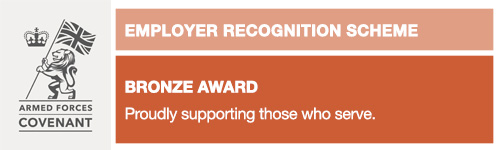Introduction to Excel
This introductory course does not assume that you have any prior experience with the use of MS Excel. It is expected that you will know how to open and save files to a folder in Windows, have a good working knowledge of the layout and use of a QWERTY keyboard (including use of shift, tab and control keys) and understand how to select blocks of content by clicking with a mouse.
This course is designed for delegates to experience excel in an enjoyable, informative and friendly environment, with the emphasis on allowing delegates to explore and understand Excel. It is jargon free, and paced to suit delegates needs.
Objectives
By the end of the session delegates will be able to:-
• Understand the Excel screen layout
• Understand basic excel terminology (Cell, range, Ribbon, Highlight, Drag etc)
• Formatting Cells (Currency, Date, Percentage etc)
• Using Simple formulas
• Using simple functions (SUM, AVERAGE, MIN, MAX etc)
• Adding new worksheets
• Inserting new columns and rows
• Absolute and relative cell references
• Freezing rows and columns
• Sorting data
• Setting margins and printing options
• Creating basic charts